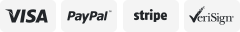-40%
SuperBox S3 Pro 2022 Powered By Android 9 TV Box All Reasonable Offer Accepted
$ 173.71
- Description
- Size Guide
Description
100% OriginalHigh Quality
Fast Shipping
Brand new SuperBox S3 PRO 2GB+32GB WIFI 2.4G/5G With Voice Command Free Shipping
SPECIAL OFFER!
Best Selling Android Box of the Week
Take a look at the box, SuperBox S3 Pro shares the pretty same design as the S2 Pro, sports a sleek-looking rectangular shape and dual external antennas in the back, and an LED clock in the front. Meanwhile the remote control is very different from the S2 Pro remote and S1 Pro remote, it takes a curve design on the back, and the most significant change is the new remote support both Bluetooth and infrared. And it has a voice button on it which means the box has voice control function. Beyond that, there are more features we’ll find out.
Tech Specifications:
Operating System: Android 9
Processor: Quad-core ARM Cortex-A53
GPU: Mali-720MP2
RAM: 2GB DDR
Storage: 32GB eMMC
Antenna: 2T2R(2 transmitters, 2 receivers)
WiFi: Dual Band(2.4G & 5G)
Ethernet: Network RJ45 10/100M
Bluetooth: 4.1
Video Decoder: H.265 4k@60fps
Power Supply: DC 5V/2A
New Interface and Hotkeys Function
Turn on the box, you will get a brand-new and neat interface design like S2 Pro, besides of most often used apps and browser, you can also add your favorite apps in the shortcuts of the home screen. On the upper-right corner there’s a weather icon to fetch your local forecast easily.
And you’ll be noted there’s an “FN” icon that has been added compared to the S2 Pro, by clicking it you can set up hotkeys to different apps, then you can go to certain apps just with one click.
Voice Control
The box comes with a premium remote control, which supports both infrared and Bluetooth. By pairing the remote to your SuperBox(Press the voice button and follow the guide), you’re able to use the voice control function.
Perhaps you would wonder if other voice remotes can be used on TV box with Google Voice, what make this remote unique? In the first, with SuperBox S3 Pro, you don’t need to download Google Assistant to use the Voice Control remote, the software was already built-in. All you need to do is press the voice button, then speak to control the box. The next big difference between the built-in voice control system and Google Assistant is by the built-in system, you can control more apps without restricted Google-related apps. In other words, you can speak and find certain TV channel names in the LIVE TV section, speak movie names, Directors’ names, or actors’ names in the VOD section to find certain sources, just by pressing the voice button on your remote. This function can almost free your hands and save a lot of time on searching, what a big pro for people bother to press so many buttons every time especially for the elders.
What’s More
Superbox S3 Pro is taking another system that featured the voice assistant, so it’s a bit different from S2 Pro system, like the search result page had a small change. And of course, the launcher, interaction design, and icons are slightly different.
Conclusion
From the outlook or specifications, the SuperBox S3 Pro stay the quality and seems didn’t change a lot compared to the previous version, but one good thing is the storage has been doubled to 32GB, which helped a lot when you want to add more apps or store media resource in the box.
Payment
We accept payment by any of the following methods:
PayPal
Please pay as soon as possible after winning an auction, as that will allow us to post your item to you sooner!
Shipping
We offer
FREE shipping
on all orders!
Your order will be dispatched within 1 working day of receiving payment (Monday-Friday) and you should expect to receive it one or two days after dispatch (for orders sent RM 1st Class).
In the very unlikely event that your item is lost or damaged during post, then WE are responsible and will issue either a full refund or replacement.
Returns
If you are not 100% satisfied with your purchase, you can return the product and get a full refund or exchange the product for another one, be it similar or not.
You can return a product for up to 14 days from the date you purchased it.
Any product you return must be in the same condition you received it and in the original packaging. Please keep the receipt.
100% Original
High Quality
Fast Shipping
Best Selling Android Box of the Week Take a look at the box, SuperBox S3 Pro shares the pretty same design as the S2 Pro, sports a sleek-looking rectangular shape and dual external antennas in the back, and an LED clock in the front. Meanwhile the remote control is very different from the S2 Pro remote and S1 Pro remote, it takes a curve design on the back, and the most significant change is the new remote support both Bluetooth and infrared. And it has a voice button on it which means the box has voice control function. Beyond that, there are more features we’ll find out. Tech Specifications: Operating System: Android 9 Processor: Quad-core ARM Cortex-A53 GPU: Mali-720MP2 RAM: 2GB DDR Storage: 32GB eMMC Antenna: 2T2R(2 transmitters, 2 receivers) WiFi: Dual Band(2.4G & 5G) Ethernet: Network RJ45 10/100M Bluetooth: 4.1 Video Decoder: H.265 4k@60fps Power Supply: DC 5V/2A New Interface and Hotkeys Function Turn on the box, you will get a brand-new and neat interface design like S2 Pro, besides of most often used apps and browser, you can also add your favorite apps in the shortcuts of the home screen. On the upper-right corner there’s a weather icon to fetch your local forecast easily. And you’ll be noted there’s an “FN” icon that has been added compared to the S2 Pro, by clicking it you can set up hotkeys to different apps, then you can go to certain apps just with one click. Voice Control The box comes with a premium remote control, which supports both infrared and Bluetooth. By pairing the remote to your SuperBox(Press the voice button and follow the guide), you’re able to use the voice control function. Perhaps you would wonder if other voice remotes can be used on TV box with Google Voice, what make this remote unique? In the first, with SuperBox S3 Pro, you don’t need to download Google Assistant to use the Voice Control remote, the software was already built-in. All you need to do is press the voice button, then speak to control the box. The next big difference between the built-in voice control system and Google Assistant is by the built-in system, you can control more apps without restricted Google-related apps. In other words, you can speak and find certain TV channel names in the LIVE TV section, speak movie names, Directors’ names, or actors’ names in the VOD section to find certain sources, just by pressing the voice button on your remote. This function can almost free your hands and save a lot of time on searching, what a big pro for people bother to press so many buttons every time especially for the elders. What’s More Superbox S3 Pro is taking another system that featured the voice assistant, so it’s a bit different from S2 Pro system, like the search result page had a small change. And of course, the launcher, interaction design, and icons are slightly different. Conclusion From the outlook or specifications, the SuperBox S3 Pro stay the quality and seems didn’t change a lot compared to the previous version, but one good thing is the storage has been doubled to 32GB, which helped a lot when you want to add more apps or store media resource in the box.
SPECIAL OFFER!
High Quality
Fast Shipping
100% Original
Brand new SuperBox S3 PRO 2GB+32GB WIFI 2.4G/5G With Voice Command Free Shipping
Best Selling Android Box of the Week
Take a look at the box, SuperBox S3 Pro shares the pretty same design as the S2 Pro, sports a sleek-looking rectangular shape and dual external antennas in the back, and an LED clock in the front. Meanwhile the remote control is very different from the S2 Pro remote and S1 Pro remote, it takes a curve design on the back, and the most significant change is the new remote support both Bluetooth and infrared. And it has a voice button on it which means the box has voice control function. Beyond that, there are more features we’ll find out.
Tech Specifications:
Operating System: Android 9
Processor: Quad-core ARM Cortex-A53
GPU: Mali-720MP2
RAM: 2GB DDR
Storage: 32GB eMMC
Antenna: 2T2R(2 transmitters, 2 receivers)
WiFi: Dual Band(2.4G & 5G)
Ethernet: Network RJ45 10/100M
Bluetooth: 4.1
Video Decoder: H.265 4k@60fps
Power Supply: DC 5V/2A
New Interface and Hotkeys Function
Turn on the box, you will get a brand-new and neat interface design like S2 Pro, besides of most often used apps and browser, you can also add your favorite apps in the shortcuts of the home screen. On the upper-right corner there’s a weather icon to fetch your local forecast easily.
And you’ll be noted there’s an “FN” icon that has been added compared to the S2 Pro, by clicking it you can set up hotkeys to different apps, then you can go to certain apps just with one click.
Voice Control
The box comes with a premium remote control, which supports both infrared and Bluetooth. By pairing the remote to your SuperBox(Press the voice button and follow the guide), you’re able to use the voice control function.
Perhaps you would wonder if other voice remotes can be used on TV box with Google Voice, what make this remote unique? In the first, with SuperBox S3 Pro, you don’t need to download Google Assistant to use the Voice Control remote, the software was already built-in. All you need to do is press the voice button, then speak to control the box. The next big difference between the built-in voice control system and Google Assistant is by the built-in system, you can control more apps without restricted Google-related apps. In other words, you can speak and find certain TV channel names in the LIVE TV section, speak movie names, Directors’ names, or actors’ names in the VOD section to find certain sources, just by pressing the voice button on your remote. This function can almost free your hands and save a lot of time on searching, what a big pro for people bother to press so many buttons every time especially for the elders.
What’s More
Superbox S3 Pro is taking another system that featured the voice assistant, so it’s a bit different from S2 Pro system, like the search result page had a small change. And of course, the launcher, interaction design, and icons are slightly different.
Conclusion
From the outlook or specifications, the SuperBox S3 Pro stay the quality and seems didn’t change a lot compared to the previous version, but one good thing is the storage has been doubled to 32GB, which helped a lot when you want to add more apps or store media resource in the box.
Payment
We accept payment by any of the following methods:
PayPal
Please pay as soon as possible after winning an auction, as that will allow us to post your item to you sooner!
Shipping
We offer
FREE shipping
on all orders!
Your order will be dispatched within 1 working day of receiving payment (Monday-Friday) and you should expect to receive it one or two days after dispatch (for orders sent RM 1st Class).
In the very unlikely event that your item is lost or damaged during post, then WE are responsible and will issue either a full refund or replacement.
Returns
If you are not 100% satisfied with your purchase, you can return the product and get a full refund or exchange the product for another one, be it similar or not.
You can return a product for up to 14 days from the date you purchased it.
Any product you return must be in the same condition you received it and in the original packaging. Please keep the receipt.
100% Original
High Quality
Fast Shipping
Best Selling Android Box of the Week
Take a look at the box, SuperBox S3 Pro shares the pretty same design as the S2 Pro, sports a sleek-looking rectangular shape and dual external antennas in the back, and an LED clock in the front. Meanwhile the remote control is very different from the S2 Pro remote and S1 Pro remote, it takes a curve design on the back, and the most significant change is the new remote support both Bluetooth and infrared. And it has a voice button on it which means the box has voice control function. Beyond that, there are more features we’ll find out.
Tech Specifications:
Operating System: Android 9
Processor: Quad-core ARM Cortex-A53
GPU: Mali-720MP2
RAM: 2GB DDR
Storage: 32GB eMMC
Antenna: 2T2R(2 transmitters, 2 receivers)
WiFi: Dual Band(2.4G & 5G)
Ethernet: Network RJ45 10/100M
Bluetooth: 4.1
Video Decoder: H.265 4k@60fps
Power Supply: DC 5V/2A
New Interface and Hotkeys Function
Turn on the box, you will get a brand-new and neat interface design like S2 Pro, besides of most often used apps and browser, you can also add your favorite apps in the shortcuts of the home screen. On the upper-right corner there’s a weather icon to fetch your local forecast easily.
And you’ll be noted there’s an “FN” icon that has been added compared to the S2 Pro, by clicking it you can set up hotkeys to different apps, then you can go to certain apps just with one click.
Voice Control
The box comes with a premium remote control, which supports both infrared and Bluetooth. By pairing the remote to your SuperBox(Press the voice button and follow the guide), you’re able to use the voice control function.
Perhaps you would wonder if other voice remotes can be used on TV box with Google Voice, what make this remote unique? In the first, with SuperBox S3 Pro, you don’t need to download Google Assistant to use the Voice Control remote, the software was already built-in. All you need to do is press the voice button, then speak to control the box. The next big difference between the built-in voice control system and Google Assistant is by the built-in system, you can control more apps without restricted Google-related apps. In other words, you can speak and find certain TV channel names in the LIVE TV section, speak movie names, Directors’ names, or actors’ names in the VOD section to find certain sources, just by pressing the voice button on your remote. This function can almost free your hands and save a lot of time on searching, what a big pro for people bother to press so many buttons every time especially for the elders.
What’s More
Superbox S3 Pro is taking another system that featured the voice assistant, so it’s a bit different from S2 Pro system, like the search result page had a small change. And of course, the launcher, interaction design, and icons are slightly different.
Conclusion
From the outlook or specifications, the SuperBox S3 Pro stay the quality and seems didn’t change a lot compared to the previous version, but one good thing is the storage has been doubled to 32GB, which helped a lot when you want to add more apps or store media resource in the box.