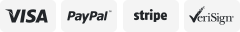-40%
4K AnyCast M4 Plus WiFi Display Dongle HDMI Media Player Streamer TV Cast Stick
$ 7.75
- Description
- Size Guide
Description
Product Description√ Local USPS Fast Shipping From NJ, USA.
√ Offer delivery with Tracking Number.
√ Strictly QC, Each set was fully tested before shipping.
√ Professional Customer Service.
√ 100% New & Excellent Quality.
4K AnyCast M4 Plus WiFi Display Dongle HDMI Media Player Streamer TV Cast Stick
Features:
Affordable & Unique
Wireless Display: It is absolutely casting/mirroring photos,video,radio,music,office document(word,excel,ppt),live camera,online chat,movies,games etc.to 4K/1080P projector or monitor from iphone,windows laptop,ipad,macbook,tablets,android smart phones
Powerful and Wide Compatibility: Perfectly is compatible with IOS / Android / Mac operation system. With this wifi display receiver, you can easily share high-resolution media files with friends and family.
Compact Pocket Size: Portable mini size wireless display dongle enables important business conference,office routine meeting,multimedia campus education in school,home theater entertainment take place anywhere anytime which outputs from your smart phone,tablet or macbook laptop.It is undoubted that be cash-saved,simple and convenient for you.
Broad Application: The HDMI WiFi Wireless Dongle stick will supports mirroring of what is displayed on your device screen - including apps, presentations, websites, web surfing, slideshows, live camera and more - to your HDMI-equipped TV, display, projector or other compatible display in up to
1080p HD
, through Wireless connection, under the popular standards Miracast, DLNA, Airplay and Airmirror to enjoy excellent multi-display sharing.
Easy Operate & Play: It supports play more stable and fluently and easy to use.
No need to install APP
and supporting one button switch, only 3 steps to enjoy media on large screen: Plug->Connect->Mirroring by using Miracast, Ezcast, DLAN and Airplay
Beneficial for eyes:Stare at the little screen long time definitely will cause eyes uncomfortable,so that easily leads to short-sighted.But casted to large screen,stay clear away from the screen,will be more free to your eyes with our wireless streaming media player.Thus,this wireless tv dongle may be an essential part of daily life
Specifications:
Connectors: HDMI,USB
Decode Ability: 1080P (Full-HD)
Operation System : Android
Type: High Definition
Color:Black
Product Size(L x W x H): 6.50 x 3.50 x 1.50 cm / 2.56 x 1.38 x 0.59 inches
1、Display the picture after the product is put on the TV,
2、The upper left corner of the picture shows IP, a pattern used by Apple
3、The top right corner of the picture shows IP
4、After closing the IP, it will be the mode of the Android handset connection
FAQ
Q1: No reaction after connection, no display on the screen?
1) Confirm whether the power supply is normal, please use 5V 2A external power supply, the product indicator light is red after turned on, if the indicator does not light, please replace the USB power adapter.
2) If the product starts up normally (the indicator light shows red), please confirm whether the input signal source of the display has chosen the corresponding HDMI mode.
Q2: The Smartphone (Android/IOS) cannot show the same screen with the big-screen device after connected?
1)Check if choose the right same screen mode, the product supports for iPhone 4 or above,
should choose the Airplay/DLNA mode of the wireless display receiver to connect. If it is Android Phone(support Miracast same screen, different brand’s Android phone has different name and icon of Miracast same screen function), please choose the wireless display receiver’s Miracast mode to connect. Wireless display has a mode switch button, press it once can switch Airplay or Miracast.
2) For iPhone, it need connect WIFI hotspot of wireless display receiver (SSID and code will on screen), then finish the same screen connect. Android phone can connect directly under Miracast mode.
Q3: Products can not connect with Windows system devices, can not be the same screen when watching youtobe, Netflix video ?
1) This product only supports Android/IOS system, windows system is incompatible temporarily.
2) This product supports youtobe
web version video playback
, no support Netflix web version video playback, temporarily can't support the above APP client with the screen play
Package Contents:
1 x Wireless Wi-Fi Display Dongle Receiver
1 x 2 in 1 WiFi USB Cable,
1 x English User Manual
Installion Methods:
Connection for iOS device:
Step 1: Get SSID and PSK/Password on Anycast page;
Step 2: Connect AnyCast in WiFi Setting on iPhone;
Step 3: Go to a browser and input 192.168.203.1 (varies from country to country) to come to the setting menu(You can connect your home wifi here by clicking "Internet" and Choosing your home Wifi to connect);
Step 4: Pull up the Control Center on iPhone and turn on Airplay, and select AnyCast dongle to start mirroring.
Two method to mirror your iOS device onto the TV screen keeping internet surfing
Keep your iOS device connected to your home router Wifi, and your Anycast dongle connected to the same WIFI. Your iOS device surfing through the router wifi directly
NOTE: This way is very convenient, you only need set the Anycast dongle connected to the router wifi. One time, and you can mirror your device which always connect to the router automatically
Connection for Android device:
Step 1: Enable WIFI on your mobile device, and find the “wireless display” in the “setting”menu, touch and your will see the AnyCast’ SSID;
Step 2: Touch AnyCast SSID and start the connection mobile device with the Anycast dongle. And then your mobile device is mirrored to big screen;
Step 3: Your device can connect to the WIFI router to keep internet surfing.
About Us
Welcome to wholesale and purchase. With our best product and fast shipping services, we believe it will be a pleasant shopping experience .
If you encounter any trouble. Please give us an opportunity to resolve any problems. We understand the concerns and frustrations you might have and we will try our best to service for you.
We care about our valued customers and want to build a long-term business relationship with you, so please help us to make better.
If you are very satisfied with our product,please leave the positive feedback which will be an encouragement to us.
Returns
1. Every item is checked carefully before shipping.
2. If you were not satisfied when you have received the item(s), please return it/them
within 60 days
, we will give you a full refund or resend to you. Please contact me before you return it;If you do not receive the item,we offer a
100% Money Back Guarantee.
3. If you are willing return item back to us, please keep it in original package. Thanks.
Contact Us
You can contact us via the "
eBay messaging system
". If you received a broken item,please contact us with a picture.
Please contact us first if you have any inquiry regarding the item or our service. We value your feedback so we will endeavor to respond to all inquiries
within 24 hours
. (Sat. & Sun. & Public holiday excluded.)
We would like to earn your
good feedback and 5 stars rating
. Your action will help us offer our milk and bread . If we have not given you reason enough for 5-star grades then please let us know how we can earn your 5-star rating before submitting yourscores.
powered by
On Dec-31-21 at 07:52:17 PST, seller added the following information: